PixelYourSite Pro – Most Popular Facebook pixel WordPress plugin [Core Plugin] 11.2.3


Premium Membership
Get this product for FREE and also gain access to 1,000+ premium themes and plugins.
GPL License
₹4,600 Original price was: ₹4,600.₹199Current price is: ₹199.
- Verified from VirusTotal
- 100% Original Product and Virus Free.
- 3 Month Free Update
- Unlimited Website Usage
- One-click instant downloads.
- Price is in INR/USD and included tax

Verified From

- Products Are Purchased and Downloaded From Original Authors.
- The File is 100% completely Untouched and Unmodified.
- Last Updated: 24 December, 2024
Version: 11.2.3

Premium Membership
Download this product for FREE and also gain access to 5,000+ premium themes and plugins.
Guaranteed safe & secure payment:


Secure Transaction
Your transaction is secure with PhonePe, one of the most popular payment gateways.
Virus Free
All items on our website are Virus Free and tested with "VirusTotal" antivirus tool.
Timely Update
When the original author releases an update, we upload the latest file to our website
Facebook Conversion API (CAPI events) With PixelYourSite Pro
Send every pixel event using the Facebook Conversion API (CAPI events). This will recover events lost dues to browser limitations and ad blockers.
The plugin will send each event using the browser and Conversion API, and Facebook will deduplicate the server event if the browser event works. If for some reason the browser event doesn’t work, Facebook will use the Conversion API event.
Track key actions with the Signal event
The Signal event tracks key actions and you can use it to configure Custom Audiences or Custom Conversions. It has a number of triggers that you can identify using the event_action parameter.
Internal or External Clicks
This trigger fires the Signal event when someone clicks on a link or button. There are additional parameters you can use: text (the text of the link of the button), and target_url.
Watch Video
This trigger fires the Signal event when a YouTube or Vimeo embedded video is played. It tracks the video name and ID as parameters.
Email Links
This trigger fires the Signal event when the user clicks on an email.
Phone Links
This trigger fires the Signal event when the user clicks on a phone number. The phone number must use the default tel: marckup.
Forms
This trigger fires the Signal event when a form’s button is clicked. It has specific parameters: text, form_class, form_id.
User Sign-up
This trigger fires the Signal event when a new WordPress account is created.
Downloads
This trigger fires the Signal event when a downloadable file is clicked. Specific parameters: download_type, download_name, download_url
Comments
This trigger fires the Signal event when a comment is added.
AdSense
This trigger fires the Signal event when an AdSense ad is clicked.
Fire your own custom or standard events
Trigger your own events to capture actions that really matter for your business. You will have various triggers.
URL Visit
Fire events for speciffic URLs. You have flexible conditions, “contains” or “match”.
Clicks on CSS Selector
With Clicks on CSS Selector you can target clicks on any speciffic element from your pages.
Clicks on URL
Fire events when your visitors click on speciffic URLs.
Page Scroll
Fire events when one or more pages are scrolled up to a percent.
Mouse Over
Fire events when the mouse moves over a speciffic element.
Post Type
Fire events based on WordPress post_type.
A common set of useful parameters
All the Facebook Pixel Events on your website will have a common set of parameters, tracking key data that can be used for Custom Audiences or Custom Conversions.
Page Title
The title of the page where the event is fired.
Post Type
The WordPress post type of the content where the event is fired. Examples: post, product, download, etc.
Post Id
The WordPress ID of the content where the event is fired.
Traffic Source
Use it to create targeted Custom Audiences and Lookalikes, or even Custom Conversions.
UTM
UTMs are added to all the events of a given session. They start from the landing page up to the exit page, allowing for correct conversion attribution.
Visitors’ Browser Time
Your visitors’ browser hour, day and month will be added as parameters, so you can track the real conversion time. You’ll know when is the best time to reach them with offers.
User’s Role
Each event will have user role parameter (visitor, editor, client, admin etc).
Domain URL
Each event will have the site name added as a parameter. This will be very helpful if you use the same pixel on multiple websites.
Plugin’s Name
It will help identify the events fired by PixelYourSite. Some clients have the same pixel or a different one installed by other means, either because they need to, or by mistake.
Event URL
The URL where the event was fired.
Landing Page
The lading page is tracked and added as a parameter to all your events.
WooCommerce Meta Pixel (Facebook Pixel) Integration
Automatic WooCommerce Meta Pixel (Facebook pixel) configuration with ZERO effort and NO CODING. The events are Dynamic Product Ads Ready, having the required content_type and content_ids parameters. Full Facebook Conversion API (CAPI events) support.
Purchase
The Purchase Event fires on the “Thank You Page” (order-received).You can use Custom Thank You Pages with our Super-Pack.
CompleteRegistration
Fire it for each transaction and use PROFIT as value. You can track both the Total and the Profit for your ads. It works with our WooCommerce Cost of Goods plugin.
InitiateCheckout
The InitiateCheckout Event will be fired on the Checkout Page.
AddToCart
The AddToCart Event will be fired on the add to cart button clicks. You configure it to be fired on the Cart Page or on the Checkout Page if you need to.
RemoveFromCart
Fired when product are removed from the cart.
ViewCategory
Fired on product category pages.
ViewContent
Fired on single product pages.
Lead
Fired when affiliate products are clicked.
AddPaymentInfo
It can be fired on PayPal Standard buttons.
FrequentShopper
Fired when client reaches a minimum number of transactions. You can define this number, by default is 2.
VIPClient
Fired when a client reaches a minimum number of transactions and a minimum average order value. By default is set at 3 transactions and an average value of 200.
BigWhale
Fired when the client LifeTime Value reaches a minimum. By default is set at 500, but you can change it as you want.
Export your customers
Export a Lifetime Value (LTV) customers file and use it for LTV Lookalikes.
Conversion API (CAPI)
Bypass browser’s restrictions and send the all your WooCommerce events using Conversion API.
Easy Digital Downloads Meta Pixel (Facebook Pixel) Integration
Automatic EDD Meta Pixel (Facebook pixel) configuration with ZERO effort and NO CODING. Conversion value is tracked, and you can customize the value parameter for each event. All the Dynamic Product Ads events and parameters are implemented. Full Facebook Conversion API (CAPI events) support.
Advanced Matching
Securely send Facebook the data that you have about your customers, like their name, email, phone number or address. This will increase conversion attribution and remarketing results.
Facebook Dynamic Ads for WordPress Posts
You can promote your normal WordPress content using Dynamic Ads. The plugin lets you fire the e-commerce speciffic events on simple blog pages.
GDPR
WPML Integration
If you use WPML, you can fire different pixels for each language. This feature is part of the Super Pack.
WooCommerce Category Pixel
Fire a Meta Pixel (Facebook Pixel) for each WooCommerce category. This category pixel will get all the e-commerce specific events: ViewCategory, ViewContent, AddToCart, InitiateCheckout, Purchase.
Verify your domain for Aggregated Event Measurement
Easily verify your domain so that you can have full access to Facebook Aggregated Event Measurement features.
Only logged in customers who have purchased this product may leave a review.
Buy PixelYourSite Pro – Most Popular Facebook pixel WordPress plugin [Core Plugin] at a Cheap Price at an Exclusive Discount of 80-90%. Join Our Membership to Access Over 100 Premium WordPress & WooCommerce Plugins and Themes for Free. Join Now!
Benefits of Our Membership Plans:
- Instant Access to All Plugins and Themes – Get immediate access to all available plugins and themes, including all future releases.
- Unlimited Domain Usage – Use the products on as many domains as you like.
- Regular Updates – Enjoy regular updates, typically released daily. Updates are available as soon as they are made available by the developers.
- Cancel Anytime – You can cancel your membership at any time without hassle.
Important Information:
- Before purchasing, please read our Terms and Conditions and Refund Policy.
- If you have any questions, please refer to our FAQs first.
- If you still can’t find the answer, feel free to contact us, and we’ll get back to you as soon as possible.
Quality Assurance:
- All digital products on our website are free from malicious code, viruses, and advertisements. We purchase the original files directly from the developers and do not sell products downloaded from other sites.
How to Get Started:
- Join our VIP Membership Plan to buy or download for FREE. Become part of our community of over 1,100 happy members. The products you receive are the same as those sold by the developers.
Updates:
- We provide frequent updates for one year from the date of purchase. After this period, you will need to purchase the item again to receive further updates. However, we also offer an option for lifetime updates.
- As soon as we are notified of an update, we download it from the author and make it available on our site. If you find that the product version you have is not the latest, please request an update using the contact form.
- We send regular email notifications when updates are available, so please ensure you provide a valid email address during sign-up.
Support:
- Our support team is available 24/7. If you have any questions or need assistance with installing or configuring the products, please don’t hesitate to contact us.
- Please note, we are not the developers of the products we offer, so our support is limited to installation and general use. We do not modify product functionality or fix bugs that are developer-related.
For more details, please check out our FAQs and About Us pages.
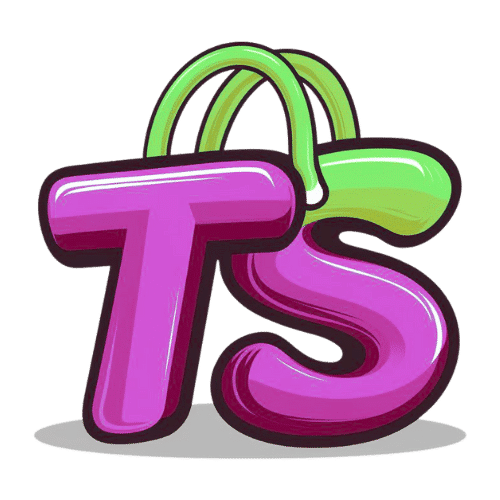











Reviews
There are no reviews yet.